About OS X
- Finder is the 'Macintosh Desktop Experience'
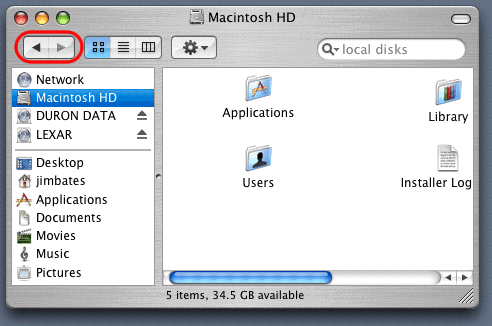 |
| Prev/next buttons work like browser buttons |
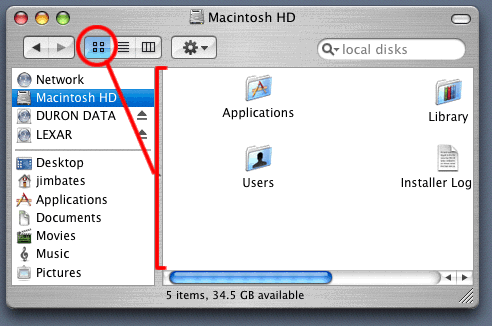 |
| Icon view shows the open folder contents as icons. |
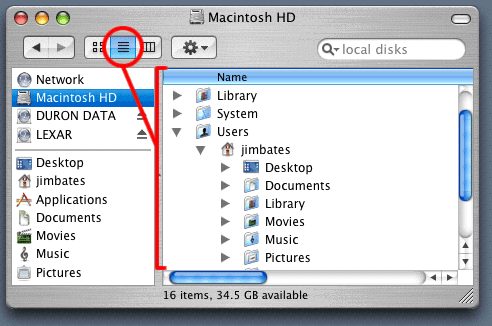 |
| List view shows contents as a list, with keys you can click to turn down and see subordinate content. |
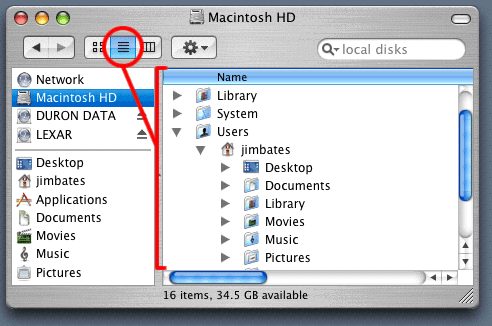 |
| Hierarchical view shows contents in context, adding columns as needed. The rightmost column is a preview pane. |
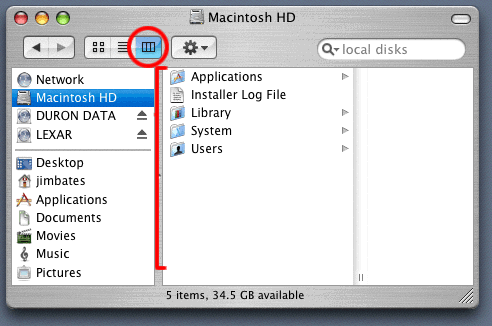 |
| The Avanced menu offers various options to customize the Finder view, as well as some routine file functions: |
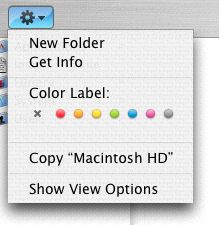 |
| You can create a new folder, get info (properties) of a file, or label a file (which creates a background color on the icon label). Note that the 'File' men on the desktop has these and other options. |
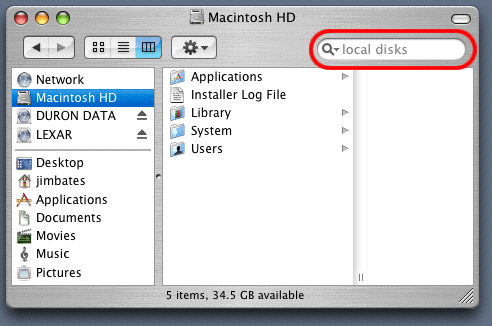 |
| The Search window allows you to select locations to search and does a search on the term you type in the window. |